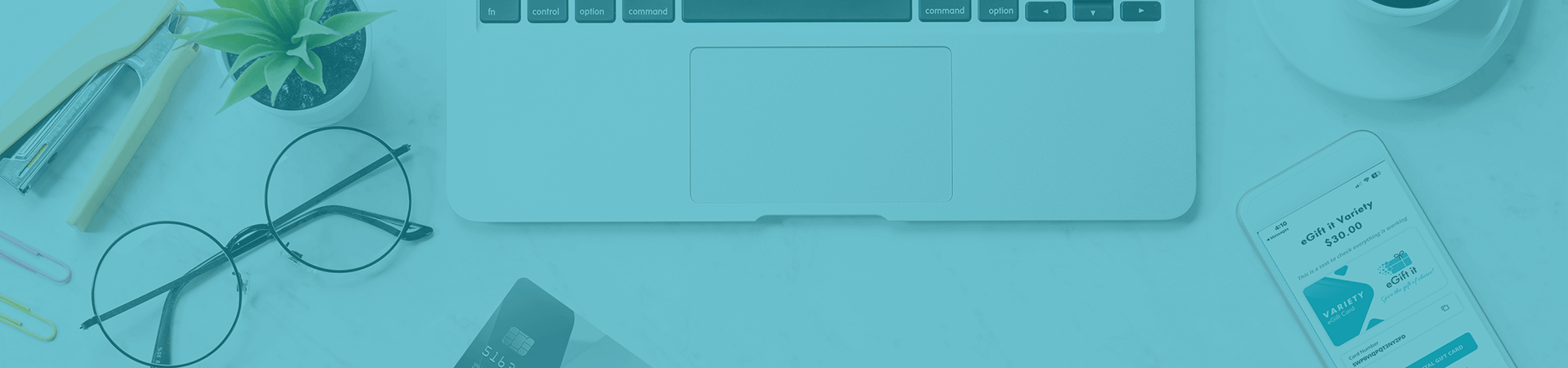Welcome to eGift it for Business, the business digital gift card platform designed to make the process of giving a digital gift card simple and efficient. The one-stop solution for all business gifting needs within Australia.
Why choose eGift it Business!

Send Gift Cards
Individually Or In Bulk
Easy bulk sending.
Send hundreds of personalised digital gift cards in minutes.
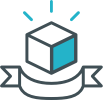
Corporate
Branding
Design and upload your own custom branded e-greeting cards and e-wrapping.

Multiple Payment
Methods
Various payment options to give your business flexibility. Credit cards and direct deposit.

Delivery
Dashboard
Stay up-to-date with the delivery & open status of all gift cards on your own dashboard.